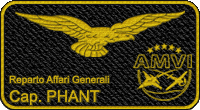FONTE https://forums.eagle.ru/showpost.php?p= ... tcount=912
Bye
Phant
Cobra847 - 3rd Party Developer ha scritto:
DCS: F-14A & B - Feature Preview: The Trap Sheet
One of several novel features that we haven't shown yet is the Trap Sheet.
The F-14 is a module of many firsts (JESTER, jetwash & vortices, advanced multicrew,etc.) - and another new DCS feature that we've not shown yet is the Trap Sheet.
This function tracks your progress in the groove and gives you quick feedback on your carrier landings once you've hit the deck. Grade function still WiP.

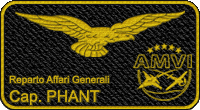

Chizh - ED Producer ha scritto:
DCS 2.5.4.26825 Stable
Introduced new campaign The Enemy Within 3.0 by Baltic Dragon
- DCS World
Helicopter-borne infantry (descent). Corrected calculating total number of troops.
ME. Effects on the map will be have an option to be hidden.
AI vehicles. Vehicles will sink if they are destroyed when swimming on the water.
ME. Triggers. The trigger condition “missile in zone” will contains the SS-N-2 Silkworm anti ship missile in the list.
Su-25T. Corrected Shkval training mission.
AI helicopter will not be landing to the landing area that was occupied by player.
- DCS Christen Eagle II by Magnitude LLC
Added missing alpha channel to pilot’s patch texture.
Fixed more cockpit typos.
Fixed more typos in manual.
Updated sounds.
Improvements in suspension.
Added Chinese text to training missions.
- DCS MiG-21bis by Magnitude LLC
Fixed canopy ejectors from showing while it is open.
- DCS C-101 by AvioDev
Damage model affects now to Flight Model (WIP). For now, you can see: Balance and yaw moments and lift and drag forces, due to the loss of parts of the wings. Engine fire (only EB).
Fix in damage model: Parts that are detached do not appear now duplicated, that is, connected to the airplane body at the same time.
Added pylons damage model.
Fixed N1, N2 and ITT indication with MPR in C-101CC.
Added patch to left arm of pilots (it was missing).
Fixed AGA patches.
Fixed patches of internal model.
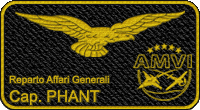

Zeus67 - 3rd Party Developer ha scritto:
MiG-19 Farmer B - MiG-19P Navigation: The ARK-5 ADF
The ARK-5 Automatic Direction Finder (ADF) is an electronic aid to navigation that identifies relative bearing of the aircraft from a Non-Directional Beacon (NDB), a radio beacon transmitting in the MF or LF bandwith.
It consists for two antennas, a fixed one and a loop one. The loop antenna is rotated electronically to determine the direction of maximum reception from the beacon relative to the aircraft direction.
The ARK-5 is electronically connected to the GIK-1 Navigation Instrument’s thin needle which will rotate to indicate relative bearing to the tuned NDB station.
The ARK-5 has two frequencies memories, called FAR and NEAR. These frequencies can be automatically recalled by clicking on their control switch, located on the upper left bulkhead, below the frontal canopy frame.
Controls
The ARK-5 has the following controls:
1. A FAR/NEAR frequency selector switch. On the upper left bulkhead, below the frontal canopy frame.
2. Frequency Range Selector for the NEAR frequency. On the left bulkhead, near the Throttle Quadrant.
3. The main ARK-5 Control Panel on the right bulkhead:
- a. Frequency Range Selector for the FAR/NDB frequency for navigation or approach.
b. Frequency fine tuning handle.
c. Operational Mode Selector.
d. Loop antenna control.
e. Signal Strength Gauge.
f. Telephony/Telegraphy Receiver Mode Selector.
g. Backlight intensity control.
h. Volume control.
i. NDB Ident code audio output, located in the RSIU-4V radio control panel.
Modes of Operation
The ARK-5 has four modes of operation:
• OFF: The ARK-5 is disconnected and non-operational.
• COMP (COMPASS): The ARK-5 is tuned to a frequency and the GIK-1 ADF needle will show relative bearing to the NDB station.
• ANT (ANTENNA): The ARK-5 frequency can be changed to a different one. The GIK-1 ADF needle will freeze until the ARK-5 is placed in COMP mode again.
• LOOP: In this mode, the loop antenna is in manual mode. The pilot will rotate it by using the LOOP spring switch. The GIK-1 ADF needle will show the current antenna direction.
How to operate
a) Set the ARK-5 mode to ANT.
b) Select the frequency memory that will be used, FAR or NEAR, by clicking on the frequency selector switch.
c) Select the desired frequency range by using the appropriate Frequency Range Selector. NEAR selector is in the left bulkhead, FAR selector is in the ARK-5 control panel.
d) Move the fine-tuning handle until the desired frequency is tuned.
e) Check the signal strength gauge.
f) Set the ARK-5 mode back to COMP. The GIK-1 ADF needle will start indicating bearing to the NDB station.
How to use the ARK-5 for NDB navigation
a) Select a frequency memory: FAR or NEAR.
NOTE: FOR NAVIGATION SELECTION OF THE FAR/NEAR SWITCH POSITION IS IRRELEVANT
b) Set the ARK-5 to ANT.
c) Tune to the selected NDB by following the How to Operate instructions.
d) Set the ARK-5 to COMP.
e) Use the GIK-1 ADF needle as required.
How to use the ARK-5 for Low Visibility Landings
The selected airport should have at least one marker station. It works better if it has two: Outer and Inner Marker stations.
a) Select the ARK-5 to ANT
b) Select the FAR frequency memory.
c) Tune to the airport’s OUTER MARKER station frequency by following the How to Operate instructions.
d) Check the gauge to confirm that you are receiving a signal.
e) Select the NEAR frequency memory.
f) Tune to the airport’s INNER MARKER station frequency by following the How to Operate instructions.
g) Check the gauge to confirm that you are receiving a signal.
h) Select the FAR frequency memory.
i) Set the ARK-5 to COMP.
j) Maneuver the aircraft until the GIK-1 ADF needle is centered.
k) Select the NEAR frequency memory.
l) Maneuver the aircraft until the GIK-1 ADF needle is centered.
m) Toggle between FAR and NEAR to confirm that for both frequencies the GIK-1 ADF needle is centered.
NOTE: When the GIK-1 ADF needle is centered in both FAR and NEAR, you are aligned with the airport’s runway.
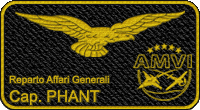

Facebook.com/RazbamSims ha scritto:


Over wing vapes, WiP of course (AV-8B will get the same treament)
FONTE https://www.facebook.com/RazbamSims/pos ... &__tn__=-R
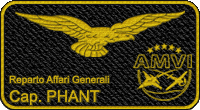



FONTEFacebook.com/RazbamSims ha scritto:
These are the MiG-19P Special Options:
- Customized Cockpit: Russian (default), Chinese and English are available.
- Disable precession errors for gyros. If enabled, both the ADI and HSI gyros will not lose accuracy in long flights.
- AChS-1 Chronograph: If enabled, the aircraft clock will always be updated with the DCS system clock. You will not be able to change the time.
ARK-5: If enabled, whenever you change the FAR frequency, the NEAR frequency is updated as well. You will still be able to fine tune the NEAR frequency.
Dismount Cockpit Camera: If enabled, the camera that is installed in the canopy frame will be dismounted.
RP-5 Izumrud Ground Return: DYNAMIC (default), STATIC. The Dynamic radar ground return can cause FPS drop in computers that are near the minimum required for running DCS. If you are experiencing severe FPS drop, you can switch to the static mode, which does not have such penalty.
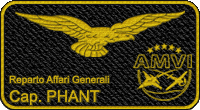

Facebook.com/RazbamSims ha scritto:
Today we share the Razbam discord channel.
Here you can talk with the Devs as well as like minded fans of our modules. You can also report Bugs and share cool pics.
Also this will become a great source of info on up and coming modules
FONTE https://www.facebook.com/RazbamSims/pos ... &__tn__=-R