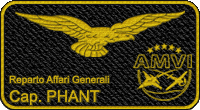ByeWags - TFC/ED Producer ha scritto:
Q: I have no sound, all sliders are on 100%
A: Reinstall DirectX 9c - Link: http://www.microsoft.com/downloads/en/d ... laylang=en
Q: I can't start the engines / move the throttle:
A: When in Rampstart, the throttles are fixed in OFF position. In real life you have to lift a single throttle up and move it forward in idle position to start the corresponding engine.
In game, unless you own a TM Warthog, you have to start the engine with keyboard-commands. Once this key-combination has moved the throttle from OFF position, it will work normally.
If you start on the runway or in the air, the engines are already running. As a logical consequence, you can move the throttles with your throttle immediately.
Q: I cannot switch on the EAC. Instead some switch on the emergency panel moves. This prevents me from completing the Start-Up training mission.
A: This is a known issue. The Hog will fly without it.
Q: I don't have TrackIR in 64bit.
A: Naturalpoint has not published a 64bit software so far.
Q: I don't see any performance gain between 32bit and 64bit. What am I doing wrong?
A: 64bit allows the software to access more memory, which improves loading times and reduces stuttering and reloading. It does not increase FPS in general.
Q: I have bad performance in game. Is that normal?
A: It's normal for a Beta, yes. Frame rates will improve, once the simulation is further optimized.
Q: FAN RPM % does not exceed 82%. Is something wrong with my throttle?
A: No. The engine is designed to operate at optimum performance, which is 82% FAN RPM. Also note, that there is a difference between Core RPM and FAN RPM.
Q: After ALT-Tabbing out of the game, I cannot restore the simulation. It still seems to run in the background, though.
A: ALT-Tabbing while running in full screen crashes the simulation at the moment. If you need to ALT-Tab out of the simulation, please use windowed mode.
Q: I've mapped my Saitek rudders to toe brakes. Now it seems brakes are still on, when I want to taxi.
A: Try inversing axis-settings.
Q: I've mapped all axis in the options, but in game they don't respond.
A: If you play in simulation mode, you will have to map Options under A-10C SIM-mode.
Q: Can i install and run both the 32 and 64 bit versions on the same system with one SF key?
A: Yes, a parallel install is possible.
Q: Will I have to re-download the entire package every time the Beta is updated?
A: The plan is to provide an auto-updater that will update your Beta's every two weeks.
Q: The seat height and canopy switches do not appear to be working.
A: These are known issues. Use R CTRL + C to toggle canopy in the meantime.
Q: When I try to run the game I get the following error: "Error [string './Scripts/Database/db_main.lua"]:58: attempt ot index global 'log' (a nil value)". What do I do?
A: Click on the 32 or 64 bit launch icons and in the Compatibility tab (at least for Win7), check the Run this program as administrator box. Or, right click on the start-up file "\bin\Launcher.exe" and run as administrator.
Q: Why are my NAV lights not working.
A: They work, you need to activate the pinkie switch on the left side of the throttle.
If you do have a crash:
1- Reinstall DirectX 9C
2- Make sure you are running the game with Admin rights
3- Make sure your video card drivers are up to date
4- Make sure that your CPU, RAM, and video card are NOT over-clocked
5- If you are in a 32 bit OS, don't use the default 64 bit start icon. Use the 32 bit icon.
FONTE: http://forums.eagle.ru/showpost.php?p=9 ... ostcount=1
Phant