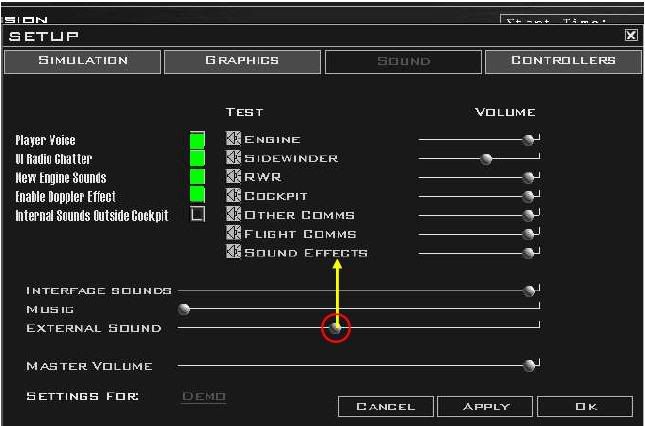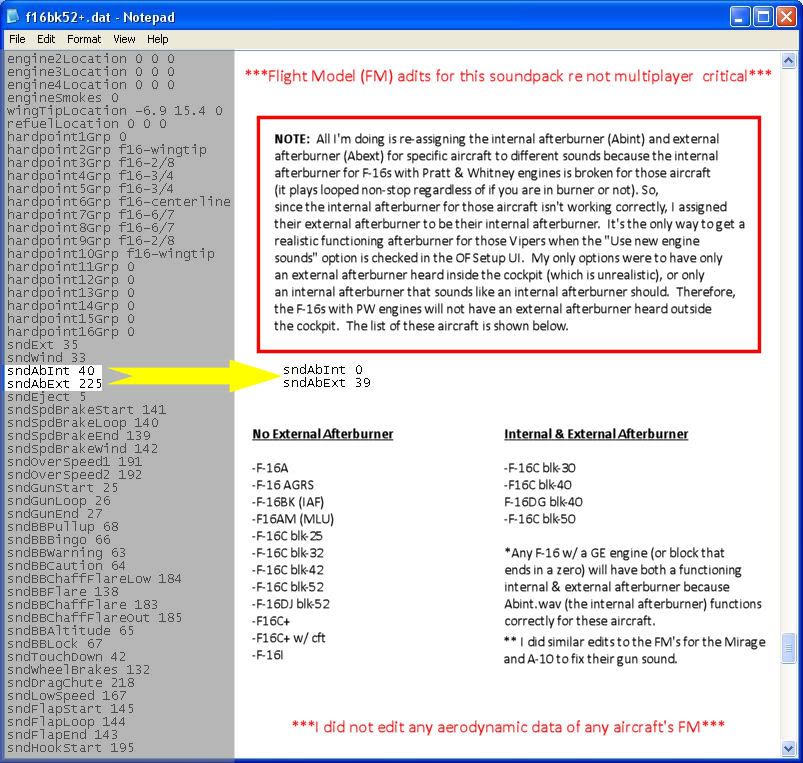E' uscito l'attesissimo soundpack di Demo per OF qui c'è il link a Global Falcon e al file:
http://www.f4forums.com/forums/showthread.php?t=12277Sorry for the delay. I had to change one file and therefore had to re-upload it all over again. It's a 90MB file because it's the entire sounds folder for OF (thus making it easier to install). I created the soundpack for OF 47, but I'm sure it will work very closely to the same in 4.5.
Here's the link:
http://www.firstfighterwing.com/Public1 ... ndpack.rar
Please follow the install guide in the download. Your settings must match mine for the soundpack to function properly, so please read the install guide part of the manual. I didn't have time to make an installer just for the soundpack, but it's extremely easy to install. You're simply replacing your sounds folder with mine. There's also important information in the install guide about how to change the settings of the soundpack. I left out some of the other non-F-16 aircraft sounds because they are taking longer then I anticipated, so I will post an update to the soundpack sometime over the next week with those aircraft's sounds.
**Thanks to Bushmaster for letting us use his JFS sound and his 2D cockpit Change View sound. And for all his help and suggestions on what to do with the soundpack. He has plans to update/improve this soundpack in the future.**
*Note: I think this is obvious, but I will say it anyway. Not every single sound in the soundpack was created by me. Many are from the default sounds folder by the OF creators, so I'm not claiming to have made every single sound in this download. I simply packaged up the best sounds I could find/create for what I was trying to achieve. So if there's a sound you made and I didn't mention it, please let me know and I will update the soundpack details.
How do I install the soundpack?
Everything in the soundpack download is in the exact place it should be in your Falcon4 folder. So if you're not sure where something goes, simply look where it's at in my Falcon4 folder and put it in the same place in your Falcon4 folder.
1. Rename your "sounds" folder found here (C:\\Microprose\Falcon4) to "sounds-default"
so you have a back-up of your current sounds.
2. Extract my "sounds" folder into your Falcon4 folder.
3. Extract my F-16 Flight Models into your C:\MicroProse\Falcon4\sim\ACDATA
folder and click "Yes" to overwriting. I included a back up of all the default F-16
flight models in the download so you don't have to worry about backing up each
.dat file. If you're worried about the FMs being MP critical, see the info at the bottom of this post.
4. Open your Config Editor, and make sure breathing is enabled (oxygen mask under sound). Next, launch OF, then click on "Set Up", then "Sounds", then make sure that "Use New Engine Sounds" is checked, "Enable Doppler Effect" is checked, and that your sound
slides match mine. Make sure your External Sounds slider is set exactly like mine (put the slide under the second "E" in Special EffEcts (which is above the External Sounds slider). You can change your sound sliders after trying the soundpack, but I recommend starting at my settings since that's the settings that I tested/developed them with.
5. Go fly! And please post your feedback/suggestions in the forum so I can improve
the soundpack. If you find any sound issues that stick out, please let me know so
I can fix them and include them with the non-F-16 aircraft sounds that I will
release soon.
Is this multiplayer critical?
No. Even though this has edited Flight Models, it is not MP critical. I didn't edit any aerodynamic data in the FMs. Only edited the sound references at the bottom. If you do a set up check in the Rapace Launcher, it will say your FM is different, but trust it doesn't affect MP. I included a screenshot of what I did in the FM so you see what I mean. Those FM's are very important for the soundpack, so if you don't want to use them, let me know and I will tell you what to edit on your FMs so the soundpack works as it should.
Can I preview the sounds before download?
Yes, see the video below:
NOTE - *I swapped out my JFS as shown in the video with Bushmaster's since his is more realistic in the cockpit. I will include the version from the video in the update if you wish to try it.
**I also noticed the Sonic Boom volume is too low in this sounds folder (not sure how it got that way) so I will put that fix in the update too.
What should my sound settings be? or How come I can't hear a certain sound?
This is all included in the install guide in detail, but I want to post it here just so you don't miss it. It's important you try the soundpack with my settings first if you want it to sound like it does in the video/how I intended it to sound.
First, go into your Config Editor and enable breathing "Oxygen Mask" even if you didn't like the breathing before this soundpack. I turned down the normal breathing a lot so it shouldnt be irritating. And you need breathing enabled to hear the pilot straining under Gs. Next, my sound settings are shown below. Note that "New Engines Sounds" is checked, and "Enable Doppler Effect" is checked. Those two are critical for the soundpack to sound like it's supposed to. Next, notice where my External Sounds slider is, it's directly below the second "E" in Sound Effects. That's where you will want yours to be when you start out. You can adjust it later to your own preference, but that's the recommended setting. It will make it so you can faintly hear some external sounds such as AGM missile launches and AAA. If you want to hear them louder after trying it at my setting, all you have to do is turn it up. And if the engine sounds are too loud, you can adjust the engine slide back as well.
What did you do to the FMs? And why do I not have an afterburner sound in external view for some F-16s?
Read the info in the image below. I had to make a compromise with some F-16s afterburner sounds because of a problem in OF. Nothing I can do about it. I would've had to sacrifice a realistic afterburner heard in the pit to have both internal and external afterburners for those aircraft (like I did in previous soundpacks).
If you open any aircraft's flight model dat file, you will see it has several references at the bottom. Any reference that begins in "snd" is a sound reference. For example "sndAbint" is referring to the Abint.wav file which is the internal afterburner sound. The number next to the "snd-" reference is the sound ID number in the f4sndtbl.txt file in your sounds folder. So all it's doing is saying play this sound for external afterburner, or play this sound for the gun, etc... After a few weeks of testing it with the guys in my wing, (one guy with modified FMs and the other without them) we determined editing those references does not cause any MP stability issues.
I found a problem with a sound, or I have a suggestion for improving the soundpack. What can I do?
Although I did my best to test the soundpack thoroughly, I wasn't able to test every sound in every scenario, so there's a good chance I missed something. So please let me know if you find something that doesn't sound right, and/or any suggestions/feedback so I can include the fixes and improvements in the update which I will post next week. I'm always open to improving the sounds, so please feel free to give me feedback.
---------------------------------------------
Bugs/Issues/Suggestions
-One issue that's been brought to my attention thus far is that the external engine sounds are too loud. I prefer them to be loud because they are in RL! But I will make adjustments.
-Sonic Boom needs to be a little louder.
Ora testo su 4.5 i suoni sono una cannonata, specialmente quelli del motore.
AA PARTICLE FX
Sono usciti inotre i nuovi effetti particellari per le esplosioni aria-aria... Sembrano moooolto belli e realistici
DOWNLOAD: http://www.2shared.com/file/5264604/37d ... -A_FX.html
--------------------------------------------------------------------------------------
--------------------------------Open Falcon A-A effects-------------------------------
--------------------------------------------------------------------------------------
-----------------------------------List of changes------------------------------------
1. New explosion (also visible from longer distances) effects for A-A missiles.
2. New aircraft burning trails.
3. New aircraft explosions.
4. Optimized particles for better FPS (from OF 4.5)
--------------------------------------------------------------------------------------
------------------------------------Installation--------------------------------------
1. Backup: particlesys.ini and misctex folder in Falcon4\terrdata\ and (optional)
folder Misdata in Falcon4\sim\
2. Copy particlesys.ini and misctex folder into Falcon4\terrdata
3. (Optional) For a different Aim-9 explosion: copy Misdata folder into Falcon4\sim\
Warning! Might affect multiplayer compatibility.
4. Enjoy!
--------------------------------------------------------------------------------------
------------------------------------Other things--------------------------------------
This mod shouldn't affect the FPS unless there really is lot of explosions on sight.
And the thanks goes to:
Gusser - for testing
Bonedust - for some advices
I_hawk - for a lot of help
Global Falcon community - for patience
Harpoon
http://www.f4forums.com/forums/showthread.php?t=12273
Per chi vuole provare BACKUP BACKUP BACKUP